Deposit Tutorial – CoralPay Direct Wallet Top Up
Step 1: Log in to your Bet9ja wallet – https://sports.bet9ja.com
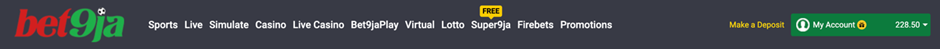
Step 2: Click on make a deposit
Step 3: On the Deposit Page, Select CoralPay Direct Wallet Top Up
Step 4: Add the amount to deposit and click on continue
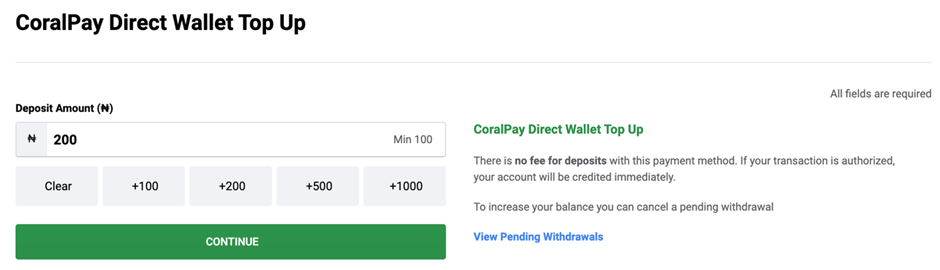
Step 5: An account number is generated.
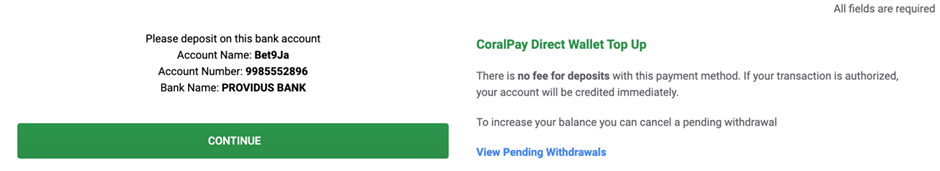
Note: The account number generated changes, therefore, do not save it.
Step 6: Fund the account number generated using any of your banking channels (mobile app, internet banking, ussd, ATM)
Step 7: Once the transfer is successful from your bank, your wallet is credited immediately.
