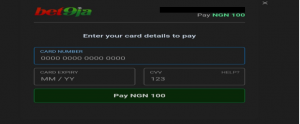Funding Through Paystack
Step 1. Visit the bet9ja website through a browser – https://web.bet9ja.com
Step 2. Log into your bet9ja wallet.
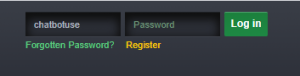
Step 3. Click on the deposit link when logged in.
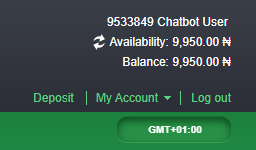
Step 4. Click on the CONTINUE BUTTON besides Instant cards deposit.
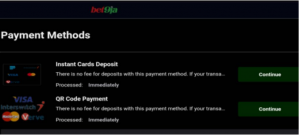
Step 5. Select Paystack and add the amount you want to deposit and click on the deposit funds button.

Step 6. Confirm your deposit amount.
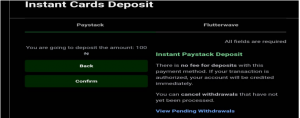
Step 7. Fill in your card details and Click on the Pay button. Your wallet is funded immediately.