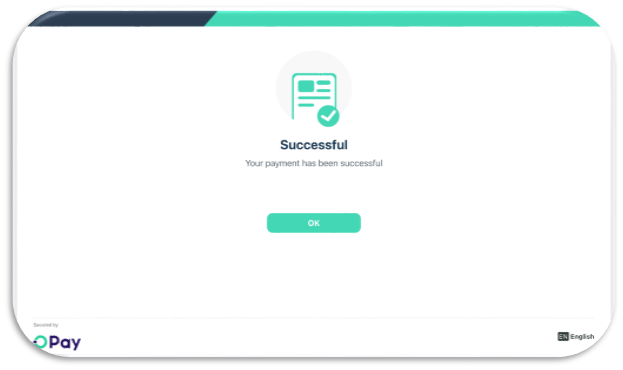Pay With Opay – Paystack
Step 1: Click on Opay Via Paystack and insert the amount you want to deposit.
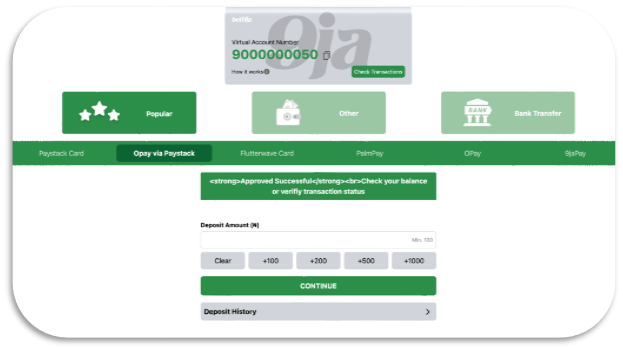
Step 2: On the redirect Page Click on authenticate.
Step 3: Insert your Opay Account (Phone Number) and 6-digit password.
Step 4: Select your wallet and click on Pay now.
Step 5: Enter the OTP sent to your registered mobile number with Opay and click on Pay.
Step 6: The transaction is successful and your wallet is credited.