Astropay Deposit
Step 1: Visit the bet9ja website and log into your wallet.
Step 2: Click on deposit and click on AstroPay
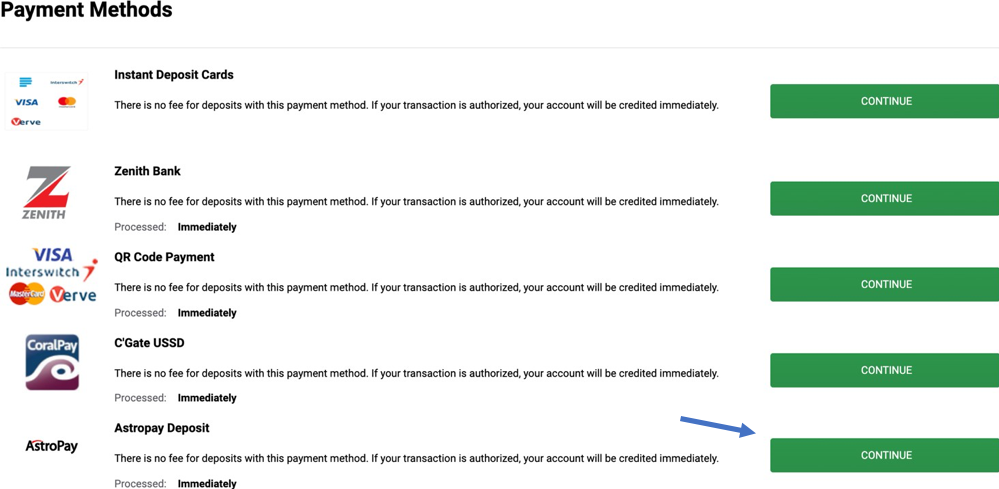
NB: Note that for 1st time users you will need to verify your email and identity. Your NIN (national identity number) will be used for this purpose.
Step 3: Add the amount you want to deposit and click on continue.
(Minimum amount is 100 Naira).
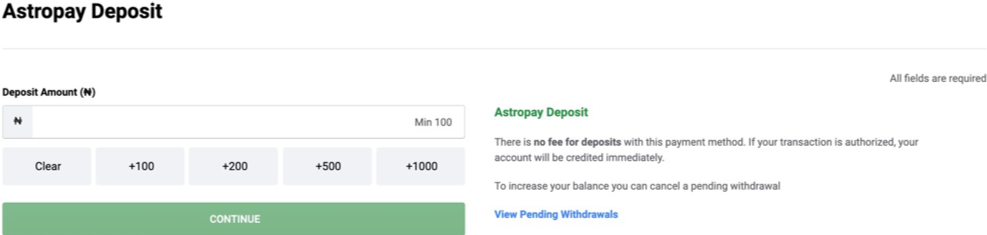
Step 4: Select the method that suits you and follow the next steps
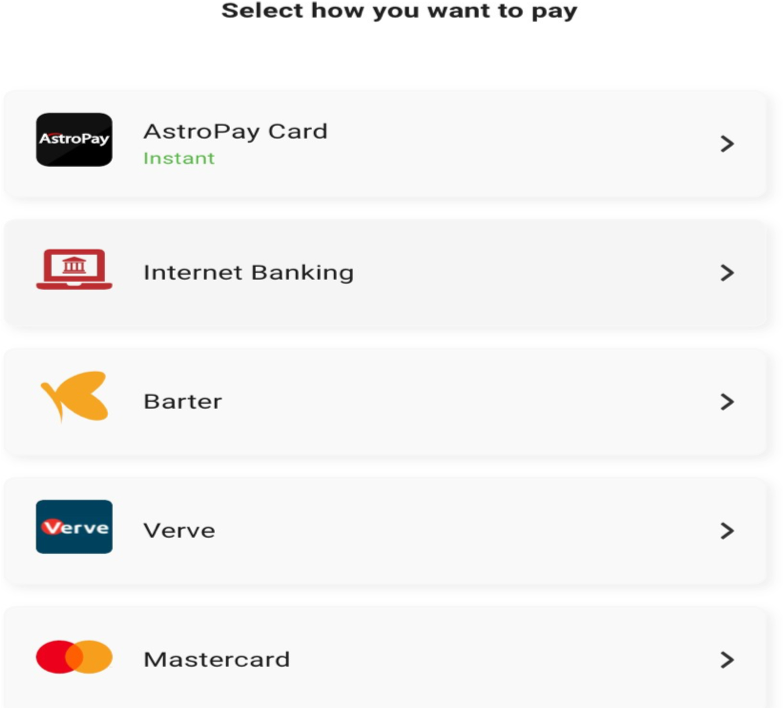
Step 5: Your wallet is funded.
Funding From the App
Step 1: Go to your play store or iOS store and download the AstroPay App.
Step 2: Fund your app wallet using any of the deposit methods on the app.
Step 3: Visit the bet9ja site and click on deposit.
Step 4: Click on AstroPay, add amount and automatically your AstroPay wallet balance shows up.
Step 5: Click on fund and your bet9ja wallet is funded immediately.