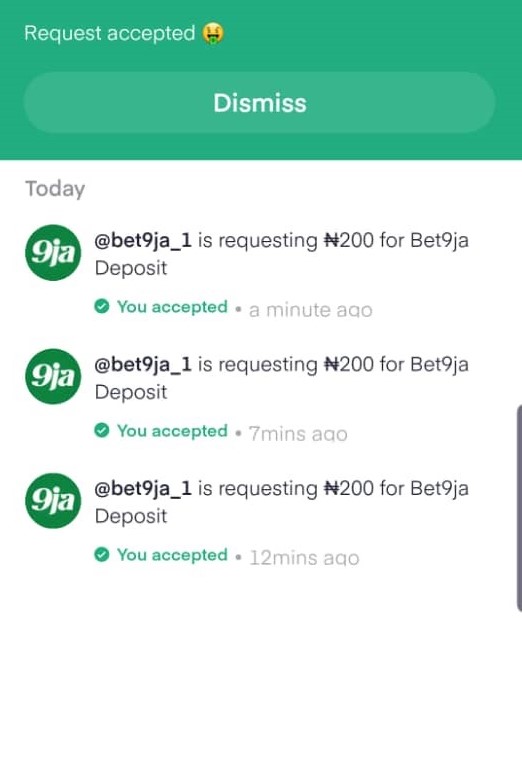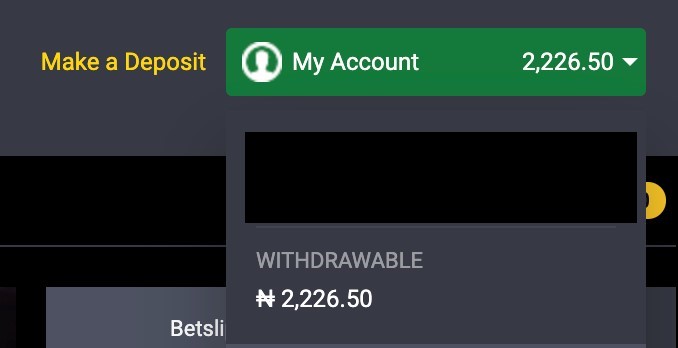Pocket App Deposit
Step 1: Visit sports.bet9ja.com and log in to your wallet.
Step 2: Click on make a deposit.
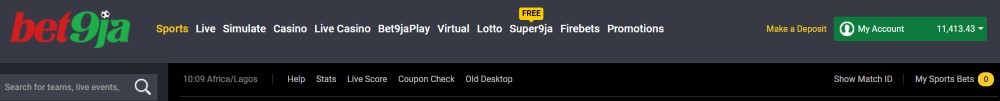
Step 3: Scroll down the deposit options and select POCKET.

Step 4: Insert the amount you want to fund and add your POCKET ID.
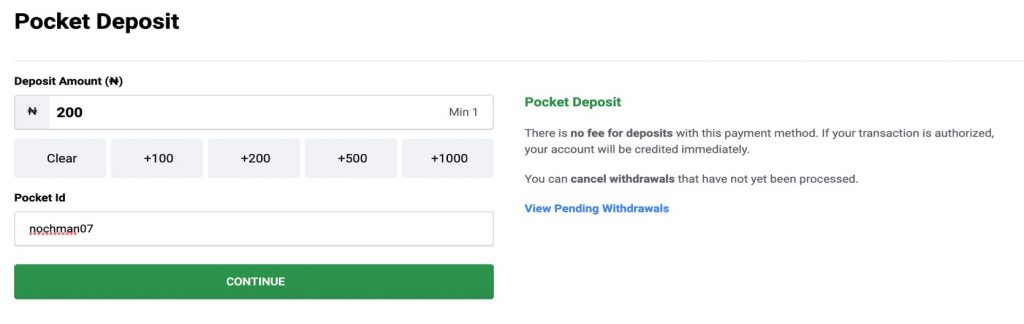
Step 5: Click on Continue (Your transaction will remain pending).
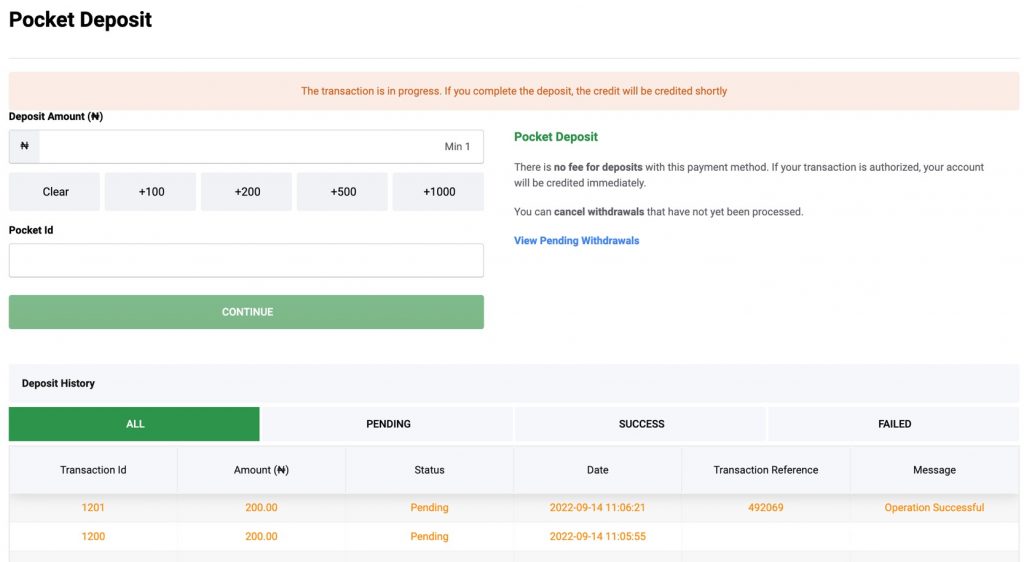
Step 6: Open Pocket App on your phone to confirm the transaction.
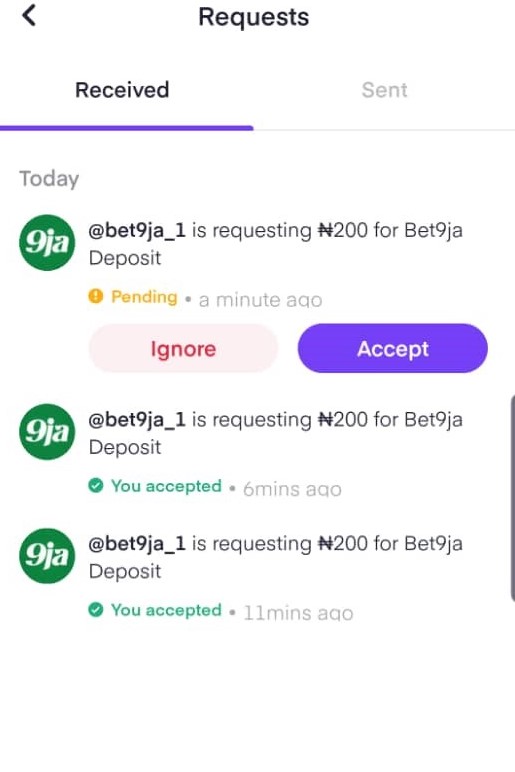
Step 7: Insert your PIN to complete the transaction.
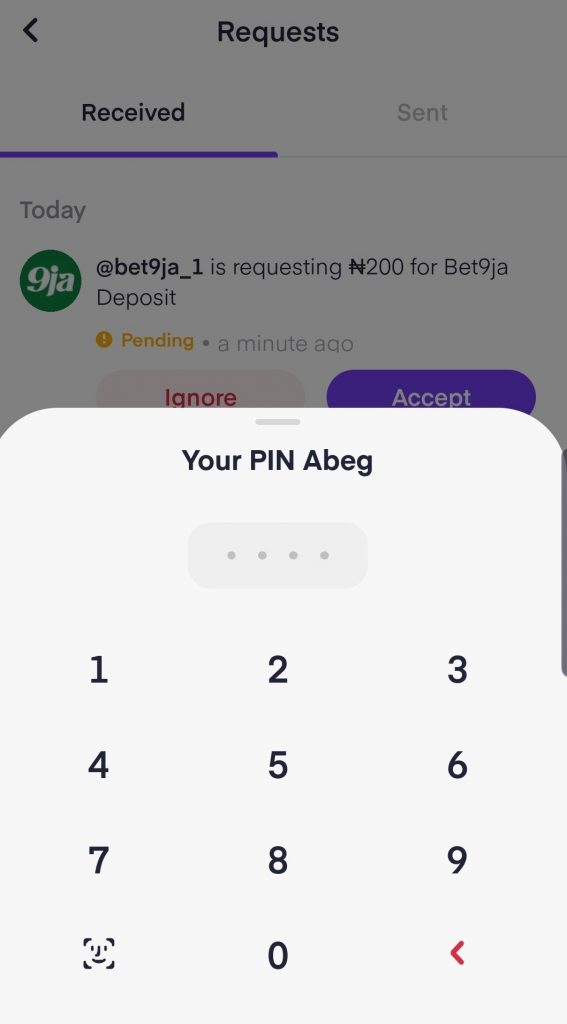
Step 8: After your transaction is successful, your wallet will be funded.