UBA Instant Bills Pay
There is a N20 convenience fee for deposits with this payment method.
Step 1: Visit https://ng.instantbillspay.com/. Click Login/Register at the top right of the home page.
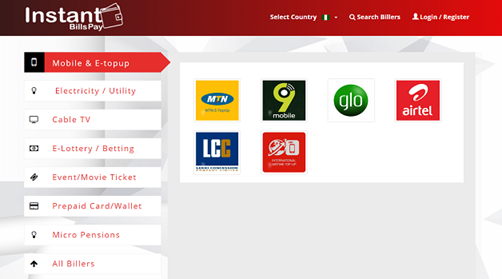
Step 2: The new user should create a user profile while returning users can login with registered email and password.
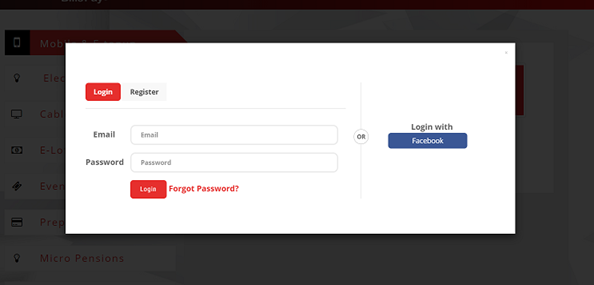
Step 3: Click on E-Lottery / Betting and select Bet9ja
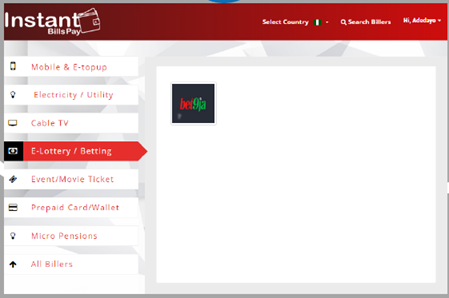
Step 4: Input your Bet9ja user ID and click on “Submit”
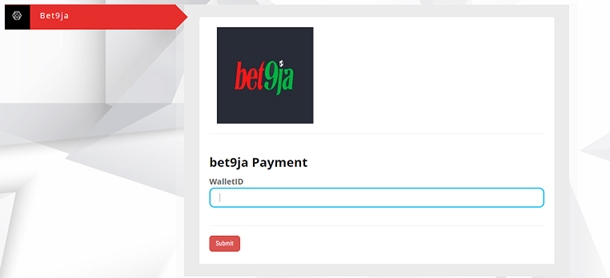
Step 5: Confirm the bet9ja account details, input amount and click on “Submit”.
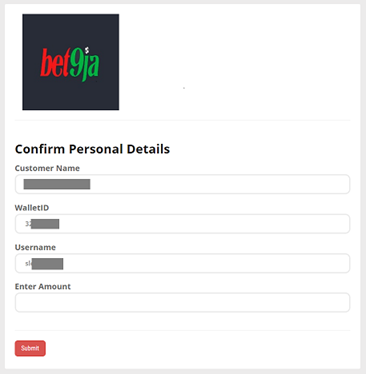
Step 6: Confirm total amount, select payment option and click on “Pay Now”
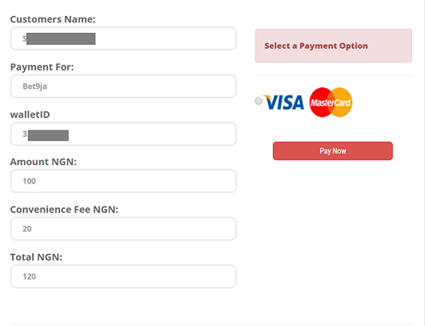
Step 7: Input card details and authorize payment.
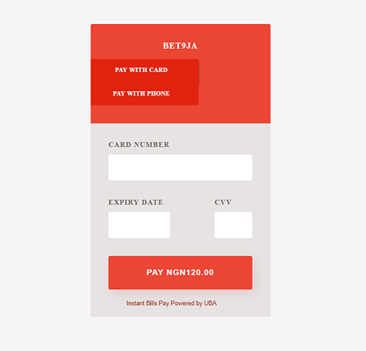
Step 8: Upon successful payment your betting wallet will be credited instantly with the deposit amount and you will receive email confirmation.